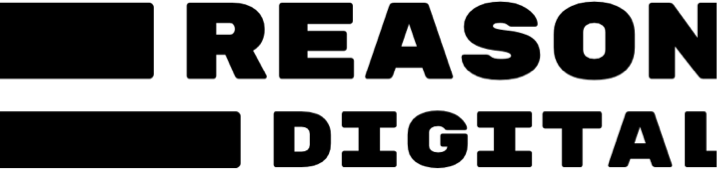The Google Page Experience Update
Google updates its core algorithm a few times a year. Usually, there’s no specific advice or recommendations before or after the roll out. Website owners are unhelpfully advised to “keep making great content” and that’s often where any recommendations begin and end. The Google Page Experience Update coming in May 2021, is different.
SEO practitioners obsess and analyse every ranking change to try to understand each nuance, and draw conclusions as to what Google “wants” now.
However, the May 2021 update is one of only a handful of times where the world has been warned in advance that an update is coming, has been given a specific set of instructions, and a specific time to act by. This is a hint that it’s likely to have a significant effect on rankings, and we should take the advice seriously.
What is the Google Page Experience Update?
The Page Experience Update is a new part of Google’s algorithm that will specifically look at the build and structure of a page to understand whether it delivers a positive user experience. If Google calculates that users are likely to be frustrated by the technical experience they receive when visiting your page, there’s a risk that the page will fall down Google’s rankings, even if the on-page content itself is strong and meets user needs.
Google won’t shoot itself in the foot though; if your page is the only page responding to a specific question or need, or if your content is significantly better than anyone else’s, you may not feel much effect. But for highly competitive keywords, where lots of websites bring a similar quality of information to the table, we’re more likely to see movement.
The charity sector online is often less competitive than other types of website, like retail or news websites. Medical charities may find themselves competing with the NHS, or Healthline when it comes to what people are searching for. But for the most specific queries, it’s very possible that your content is the most trustworthy, and the most relevant to the user meaning that there’s potential for your brand equity to attract the user to your page even if you’re not at the very top of the ranks. In this case it’s possible that even if your page experience metrics need improvement, you may feel minimal effect. However – it’s too soon to know for sure, and with all this advance warning, it’s better to be safe than sorry.
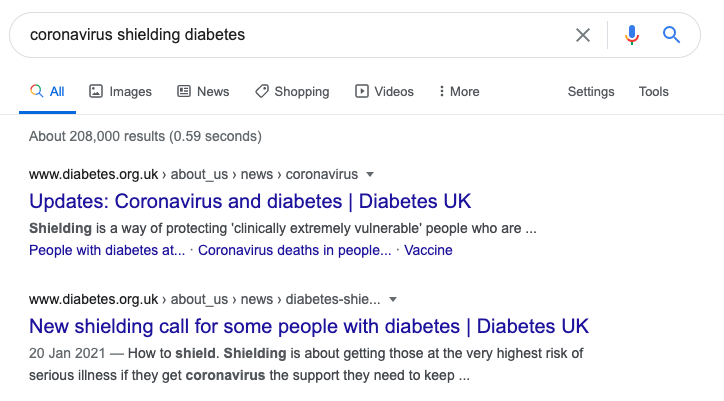
What exactly is Google looking at?
Google already looks at some aspects on your page when deciding where to rank you. Four of these signals will be rolled into the new ‘Page Experience’ part of the algorithm:
Annoying interstitials
Interstitials are those adverts or notifications that pop up while you’re waiting for a page to load. The most common interstitials we experience are surely the “SIGN UP TO OUR NEWSLETTER” pop ups that appear just as you’re getting ready to browse a page. Interstitials that cover the whole page, or those are difficult to close, are now “marked down” in Google. However – pop ups that appear some time after the page loads, or functional pop ups such as log in boxes are unlikely to be penalised.
Mobile Friendliness
Does your site work well on mobile? Consider aspects such as whether elements are too close together for thumbs and smaller touchscreens. You can easily test this by using Google’s Mobile Friendly tool.
Safe browsing
Safe browsing protects the user from malicious websites, including phishing websites – fraudulent sites that pretend to be something they’re not to try to access your personal details. Safe browsing also protects from sites that try to install software on your device, as well as protecting users from hacked websites. Search Console includes a Security Issues report to pick up on any safety concerns that your site could be experiencing.
HTTPS
Back in October 2017, Google rolled out an update that rewarded sites with SSL security. Users on Chrome (globally, around 48% of internet users) will see a padlock on the address bar of secure sites that they visit. Sites with expired SSL certificates, or who haven’t migrated to https at all will often be preceded by a serious sounding warning, informing the user that the site they are about to visit is not secure, and asking them to confirm if they are sure they want to proceed. Unsurprisingly, this can decimate your traffic. It’s worth making sure that any forms or separate elements within your site are also served over https, as well as the pages themselves.
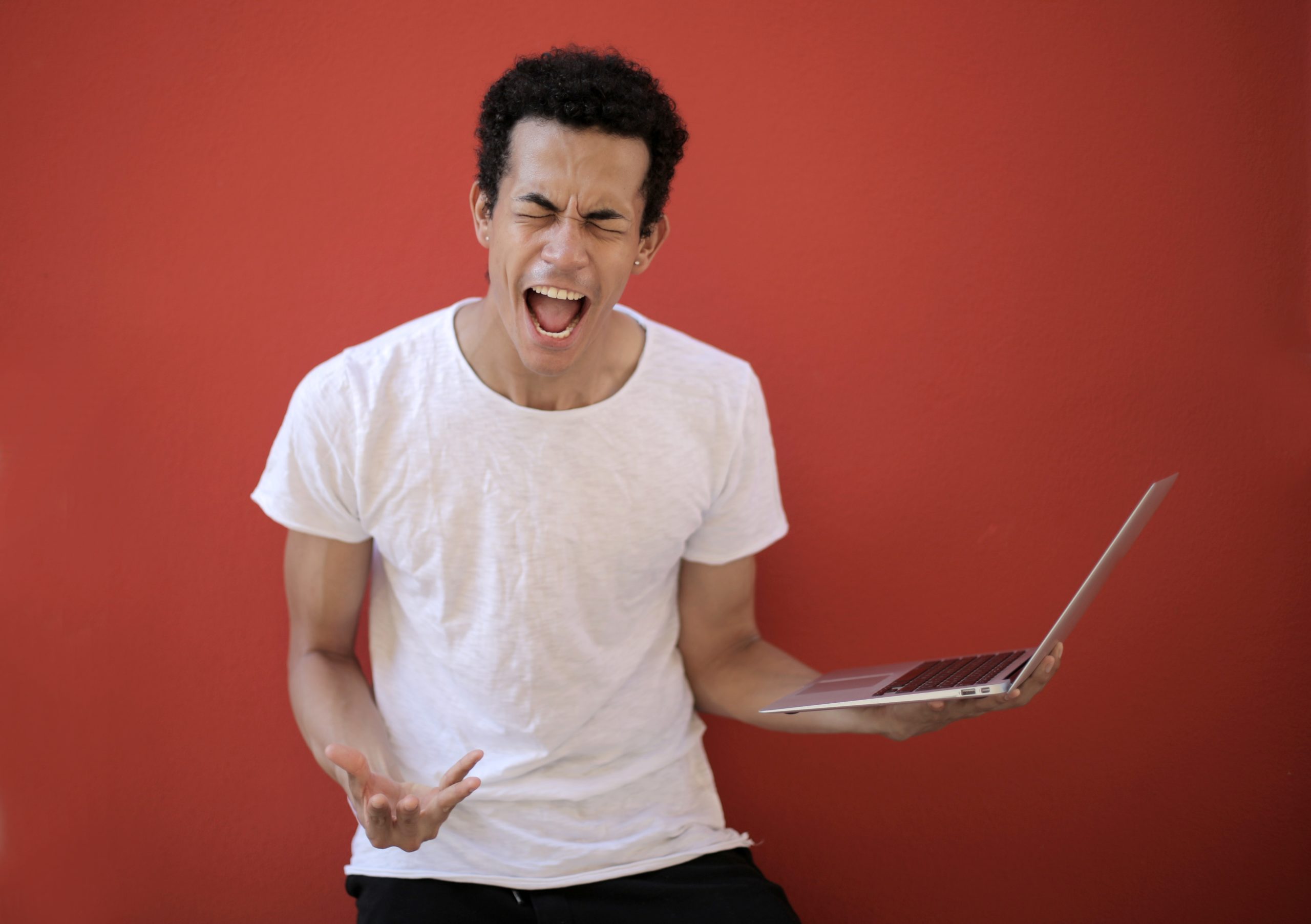

Alongside these existing signals, the algorithm will also start to consider three new metrics, collectively called Core Web Vitals: Largest Contentful Paint, First Input Delay, and Cumulative Layout Shift. Sounds complex, we know, but these three factors are essentially different measures of how efficiently your page loads for the user.
Largest Contentful Paint
Largest Contentful Paint is a very weird way of saying, the biggest piece of content on the page before you begin to scroll. This is often an image. This image is important because until it loads, the page will look bare for the user. Once the main image appears, the user will consider the page loaded. Another reason that Google chose this signal as a measure, is because the largest piece of content is generally the last thing to load, so it’s a fair indicator that the rest of the page is ready to go, too. Helpfully, Google has provided a guide for how quick you need to aim for with this signal – 2.5 seconds. Between 2.5 seconds and 4 seconds would be graded as “needs improvement” and over 4 seconds is considered “slow”.
First Input Delay
First Input Delay looks at the time between the user trying to do something on the web page, and the browser responding. It’s a measure of the page being “usable”. Under 100 milliseconds is considered “good,” Between 100 and 300 “needs improvement”, and over 300 is considered “poor”.
Cumulative Layout Shift
Cumulative Layout Shift (CLS) is the annoying phenomenon of when a page moves around after you’ve already started interacting. How many times have you gone to click on a link, only to be taken to somewhere else because the page had shifted? In a worst case scenario, you click back, only for the same thing to happen again.
CLS happens for many reasons, such as web fonts loading at slightly different sizes to their fallback fonts, or delayed adverts cropping up and nudging content down. Google has a formula to measure this – impact fraction x distance fraction. The impact fraction is the proportion of the page affected by the shift, and the distance fraction is simply how far it moves. This equates to a number between 0 and 1. Pages should be aiming for a CLS of under 0.1. Anything over 0.25 would be considered poor.
How do I check my Core Web Vitals?
Checking your Core Web Vitals is easy. Google Search Console now has a section called Core Web Vitals where you can see the stats for your own sites. If you don’t have access to Search Console, you can use Chrome plugins like Lighthouse and the aptly named Core Web Vitals to analyse your own site… or your competitors’ for that matter. Bear in mind, the loading time will vary from device to device, and the score given is a 28 day average.
Be conscious that when looking at these metrics, you should primarily be looking at the mobile scores over the desktop scores. This is because as of March 2021, Google will only crawl the mobile version of your website.

What effect is this update likely to have on search results?
This is unclear – one report in August showed that less than 15% of sites would currently meet Google’s requirements for an optimal page experience. Does this mean that only these 15% of sites will be eligible to rank on page one? Highly unlikely. However, the fact that Google has given such a headstart to prepare for the update does suggest that these signals will be weighted fairly heavily within the algorithm.
As well as rankings, Google has stated that they plan to test a visual signifier of pages that deliver a strong user experience. It’s likely to be represented by a small symbol in the search results, similar to the small “Ad” symbol that appears next to paid results.
How do I know what to prioritise?
In Search Console, as with any other tool, you’ll see guidance on whether affected pages are considered “poor” (take action now) or “in need of improvement” (get to it when you can). The simplest way to prioritise would be to address any “poor” actions first.
One thing that Google has made clear is that a stronger page experience assessment won’t make up for weaker content. So if there are some keywords where you rank highly and you know your content is much stronger than any other site, it’s unlikely that you’ll see much movement. However, if you have keywords in a very competitive space, with other sites providing equally strong content, weaker core web vitals are more likely to be a deciding factor in where you rank compared to your competitors. Based on this, you could first focus on the pages that deliver a poor experience and those that see the highest levels of competition with other sites. We’re speculating, but it’s worth a try.
Another approach you could take is focusing on the pages that drive the most organic traffic first – if you need to take a hit for whatever reason, take the hit on pages that don’t generally serve as landing pages.
Charities typically see around 60% of their traffic coming from organic search. To keep driving traffic to your website and serving your users, maintaining your search rankings is obviously important. Perhaps more importantly, these indicators will ensure your audience is happy while browsing your website. So, make the most of this rare advance notice from Google, and if you’ve not already started – put some time aside to tackle this before May comes around.