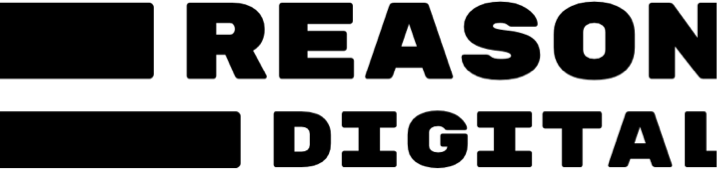Getting the best out of charity email communications
In spite of the meteoric rise of social media, email remains one of the most powerful and cost effective items in your charity communications toolbox.
You can’t do much online without an email address. Any site’s registration form always starts with collecting one. Thanks to this, almost everyone online will have the ability to receive communications from you.
There’s lots of hurdles on the way though. Getting people’s attention, exposing them to your registration form, getting them to fill it in, getting them to confirm their subscription, getting them to open your e-mails, and not to mention actually read the thing.
Only around 20% of non-profit e-mails are actually opened (MailChimp average, International), with only 3.5% of messages generating a click on a link or, say, a donate button.
So here’s the 10 top tips that’ll make your next email newsletter stand out in thousands of crowded inboxes.
Just to clarify the two key kinds of e-newsletter: one is the classic round-up e-newsletter with a leading story and a few side items, the other is a ‘single ask’ e-mail which is often shorter, and contains only one link… an invitation to act on something topical.
Interest
Rule one of e-mail newsletters is don’t mention e-mail newsletters.
Have any words inspired more apathy at 9am on a Monday morning than…
“Welcome to the November 2010 issue of our e-newsletter. In this issue…”
It doesn’t have to be this way. We’re at the forefront of improving peoples lives, of calling attention to causes we passionately represent – a place millions would love to be. It’s easy for us to be interesting and inspirational – much more than companies that make yoghurt and trainers.
To do this we need to offer our audience something that’s either useful, entertaining or inspirational… not a ‘newsletter’. Think about the needs, aspirations and worries of your audience, then try these tips to increase the interestingness of your content…
- Me, me, me: Don’t talk about your organisation all the time. People are interested in you because you represent a cause that’s important to them. Write about the cause first, and connect your organisations work, campaigns and appeals to that second.
- People love people: An easy way to break the habit of organisation centric communication is to talk about how your work relates to real people. Stories, accounts and case studies work well… especially if told in the first person.
- New voices: If you’re sat there slogging away on your own each month on your newsletter, then a quick and easy way to add interest is to invite more, fresh voices to contribute. Think about people with something interesting to say. This could be staff, but more often then not comes from enthusiastic supporters and service users. So…
- Invite contribution: Always invite people to get involved in your communications by asking for their feedback, responses and contributions. It helps you build a relationship quicker and can be a source of some great, unique content.
- Use humour: Don’t be afraid to inject humour. Even supporters of the darkest of causes won’t be able to put up with shock and indignation for long. Find uplifting, humorous perspectives or takes on your area of work if you can.
- Give advice: Some of the most popular content online is advice-driven. Helping people be great at things, cope with situations better or assist them in making decisions. If you communicate directly with your service users, then you’ve no doubt got tons of this content in factsheets and leaflets gathering dust in the archives – why not freshen some and add it to next months newsletter?
- Be topical: Latch onto stories in the news or public consciousness and offer a new or unique insight.
- Offer them something: Everyone loves getting something of value. Think about what competitions, downloads and pointers to other content online you could offer as attention grabbing features in your next newsletter.
Objective
Of course, being interesting isn’t enough. With limited time and resources, everything we do needs to start with a comms objective.
Sending a news roundup every month just because that’s ‘what we do here’ isn’t enough.
Every e-newsletter you send should be driving at an objective that’s going to make a real difference to your organisation. This could be as simple as convincing a thousand people you’re having a profound impact on the cause that matters to them, or as challenging as attracting a 100 volunteers for a fundraising event next month.
If you’re struggling, remember, digital charity comms objectives fall into these categories…
- Captivate: Grabbing the attention of potential supporters.*
- Convince: Convincing them your organisation or cause is worth their time.
- Capture: Capturing their details through newsletters, social media, so we can ‘push’ information to them.
- Convert: Converting them into advocates, donors or volunteers through building our relationship.
Which of these does your objective fall into. If it doesn’t, then are you sure you’re doing the right thing by spending your time on an e-newsletter today?
The better you get at reaching out to, and developing a relationship with, your supporters, the further they will go with you to take action. Getting a signature on a petition only takes a minute, but setting up a regular monthly donation is something people don’t often do a few newsletters into a subscription.
Call to action
Almost always, you’ll want to get your reader to do something after looking at your newsletter. In fact, if you’re focusing properly on your outcomes, the whole of your newsletter will just be one big lead in to take this action.
Usually these look something like this…

Call to action
“Click here to go to the donation page on our website.”
This isn’t great for a few reasons. It’s wordy. It’s focused on you. And it’s not a real action. Instead, calls to action should be short, focused on the end result, and have immediacy. For example…
- “Donate Now”
- “Take a stand today”
- “Add your voice”
- “Let’s end this. Now.”
For certain asks, backing it up with an “Or find out more” link, less prominently, can do wonders for conversions. Capturing those that aren’t yet sure, and giving you another shot at persuading them on, say, your donation page.
The call to action should be unmissable, and not too far down in the e-mail as to be cut-off. If you find yourself only able to bring a call to action into your message way too far down in your email, your lead-in text is probably too long.
Be personal
We’re most interested in e-mails from real person. You’re a real person, you just happen to be emailing a thousand people instead of one. So why change your from name to “The Example Trust <no-reply@theexampletrust.org>”?
People often say to me, but what if people hit reply and I get flooded with replies? You won’t. But if you do – brilliant. You’ve got people so engaged they want to talk to you, give you feedback, or ask for more details. Mission accomplished
Segment and target
As charities, it’s likely people are interested in us for a whole host of different reasons. Some might be long term donors and want to see how our money is being spent, some might be professionals that rely on our support materials, some might love to get involved volunteering and some might be important contacts at local councils that we rely on for commissions.
Think how long you devote to each e-mail in your inbox. At most it’s probably a couple of minutes. I set up a timer on my computer to track this over time. The average result? 8 seconds. That’s how long it took for me to skim read an e-mail to decide if it was worth reading in more detail or simply deleting. 8 seconds.
We don’t want those 8 seconds of a commissioners time being taken up with the latest volunteering opportunities. Nor do we want donors to be getting e-mails packed full of advice for professionals. This will just flick the switch in their head for “don’t need to read, can delete, move on to one of the other 20 e-mails asking for my attention this morning”.
To fix this, we can use segmentation to divide our list into groups. Any mailing list tool worth its salt will have some sort of feature for this, and then allow you to send your message only to particular groups or to customise parts of the content of a newsletter depending on the grouping.
This is really worth your time, on average segmentation will improve your open rates by 14.5% and clicks to your calls to action/links by 15%.
So how should you divide your list? Here’s three examples…
Segment by Audience
To start out with you at least need to your audience into target groups. For example most charities will have supporters, service users, funders / commissioners, trustees, press and interested public.
An example of how you could use this grouping is that you could send a message only to funders and supporters, but swap out the ‘donate now’ box with a ‘our impact’ box on the message to funders. That’s going to increase the relevancy of your communications overnight.
Segment by Interest
If you want to go further, you can also mark each contact with interests. This could be an interest in a particular service, or part of your mission. However I think these work best if you can define the broad themes of your cause. For example an international development charity might have
- Education and schools
- Water and food
- War and conflict
- Health
- Women’s rights
Using this to customise the content of your e-mail will make you appear spookily relevant to all of your subscribers. For example if you’re sending a message out about the great impact you’ve had over the last 12 months that includes a case study from a service user you could use a different case study depending on the primary interest of, for example, the donor or funder you’re sending it to.
Segment by Engagement
If you want to get really advanced, you can also tag your subscribers by engagement.
Some mailing list tools do this automatically based on how likely a person is to open your e-mail or to follow the link to your calls to action. You can take this a step further by considering factors like if the person is a donor, how much they donate, how often they volunteer, etc.
This will allow you to send higher value calls to action to the most engaged of people. For example, in a crisis appeal you could ask highly engaged supporters for £50, where as everyone else gets an ask for £10.
When thinking about segmenting your lists into groups, always remember the end result, you want to set up groups that mean something when writing content, not just for organisation. Do you really have time to develop a separate strand for donors and volunteers? If not, maybe ‘supporters’ is a better grouping.
Remember to fix your sign up and data collection process to try and automate the grouping of subscribers. I’ve even gone as far with some charities as detecting which categories the article they filled the newsletter form in after reading fell into and grouped them by interest accordingly.
Do it by the book
Newsletters are not all about the numbers. Getting the outcomes you want is all about engaged subscribers. Sending people messages they don’t want to receive isn’t going to do anything for you.

Opt in
Most newsletter software now supports double opt in mailing by default, and I can really recommend using this feature. This means that after someone has subscribed to your newsletter on (for example) your website, they then get an e-mail asking them to confirm is was really them that entered their email address before they’re added to your mailing list.
Opt out
You should also make it easy for people to stop receiving your e-mails. Hiding your unsubscribe button can only build animosity between what might be a useful supporter who’s bored of your email updates and your brand.
If your mail software supports it, make sure you put a feedback box on your unsubscription confirmed page. For every 100 bored subscribers, you may only get one that goes to the trouble of unsubscribing so this feedback is extremely precious in helping you pitch future emails.
Time it right
The most important part of timing your campaigns is frequency.
I’d always recommend more often than once a week, no less frequent than once every 6 weeks. That way you’re not going to be bothering people too much, and neither do they have time to forget they signed up.
As for the magic day or the magic time to send an email. The jury’s out on this. Anyone that claims to have the answer is usually just looking at one set of data. What matters is the habits and preferences of your individual audience.
That said, there’s a few general rules that seem to hold true for most audiences.
Really late in the day is always bad. Times when your readers are likely to be sat in front of their email inboxes are good. So, it’s much better to get in during the morning e-mail check or around lunch than after 5pm.
Weekends are generally hit and miss, but Sundays provide the best click through rates… possibly because people have more time on their hands. However, the total open rate will be slightly less, as many people will delete an e-mail they see on Monday morning if it’s not something personally addressed to them, or requiring action.
As with much advice about e-newsletters, it’s best to get to know your own audience, and be suspicious of people claiming the one best time, or the one best day. Experiment, and track what works.
Monitor and Optimise
If you do one thing, and one thing only as a result of this talk today, make it this: set up an analytics tool on your e-newsletter.
Every decent mailing list tool has analytics built in, although you may find additional options (such as integrating it with your website, CRM or Paypal statistics) which are worth looking it (or asking a techie to look at for you).
Here’s the top 5 things to keep an eye out for in your e-newsletter software…
- Open rate
The minimum number of people who have opened your message. This can only be determined by people allowing images to load (which is disabled by default on most mail clients) and people clicking on links. In reality the number of people opening your email is likely much higher. However comparing the last few months open rates can help you monitor what works in terms of your subject line, sender name, and send day/time. Typically non-profits see a 20% open rate. - Click rate
This is what counts. How many people were motivated to click on a link in your email. This could be the precious Donate Now button, or just a link to read more about a story. Either way, it means they read your message, and were interested enough to take the next step. This gives you an idea about how relevant and engaging your content was. Typically only 3.5% of emails result in a click from the reader. - Bounces
This is how many email addresses on your list are dud or no longer working. Most mailing list tools delete email addresses that persistently bounce. - Unsubscribes
This is the number of people that clicked that unsubscribe link on your last campaign. A few unsubscribes is natural each time, but a big jump in the numbers points to your content being irrelevant or unengaging to your readers. You should act at once by improving things in your next message. - Abuse reports
The number of people who marked your message as junk. Typically this is from people that don’t know the difference between junk and delete, or people who have forgotten they gave you permission to e-mail them by opting in. This should be kept very low, otherwise your messages may start to get blocked by major email providers as spam. No greater than 0.1% is a good target figure.
Watching how these figures change with each new campaign will give you the insight you need to steer your communications. It’s about seeing what works and what doesn’t, and getting a bit better at targeting you unique subscriber list with each e-mail you send.

Don't ever talk about viagra
Spam filters aren’t perfect…
So even if you do have something to say about viagra, about having some money trapped in an offshore account or about helping increase or decrease the height, width and weight of anything… don’t include it in your newsletter!
Any e-mail tool worth its salt allows you to run a test, but failing that just e-mailing as many e-mail accounts as you have access to and seeing if it gets through (particularly popular services such as hotmail and gmail) is a good (and free) backup option.
Empathise
There’s a lot of advice our there about the best way to just about do anything with your newsletter campaigns. It can be hard to take it all in, let alone remember to apply it all every month.
If you peel it all away, though, you’ll find that most of the advice is just common sense. If you put yourself in your subscribers shoes then you should be able to make a lot of the right decisions instinctively.
One thing that always makes a big impact on the communications of the people I work with, is turning them into subscribers themselves. It’s shocking how many people in charge of writing newsletters don’t subscribe to any. By subscribing to a bunch of newsletters from big name charities you’ll get a feel for what the experts are doing, but what’s more important is signing up to get updates about things you’re interested and passionate about – exactly what your subscribers should be about your cause.
So there it is, 10 rules of e-mail communication to maximise the results you get from your newsletters.
Naturally, there’s tons of stuff I simply couldn’t fit in here. The best mailing list tools to use, how to manage demanding colleagues giving you boring content, how to develop a subscriber acquisition strategy, how to reuse your best content with subscription paths and so much more. Consider subscribing to our mailing list to find out more about better charity communications.