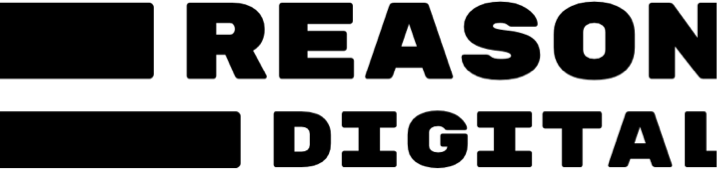Google Analytics 4 (GA4) for charities: what you need to know
With just over a year until Universal Analytics stops collecting data, having GA4 set up on your charity's website is becoming more and more pressing. Here's a rundown of everything you need to know about GA4 for charities, and why it's best to get moving ASAP.
What is GA4?
The current version of Google Analytics that your organisation is most probably using to measure and track all kinds of website data is officially known as Universal Analytics (UA). However, UA is being replaced by a new analytics platform called Google Analytics 4 (GA4). This change requires everyone who wishes to continue to access historical data and/or record any new website or app data, to take action.
Why does this matter?
By July 2023 UA will stop processing any new data. You’ll be able to access data within UA for six months after this date, taking you up to January 2024. After this, data within UA will be removed. It all sounds pretty final because, well, it is. With that in mind it’s essential that charities address this change and start planning to ensure important data is not lost, and they are set up and ready to track, moving forward.
The important thing to remember is, if no action is taken this year, your charity will not be able to view any of your current analytical data from January 2024.

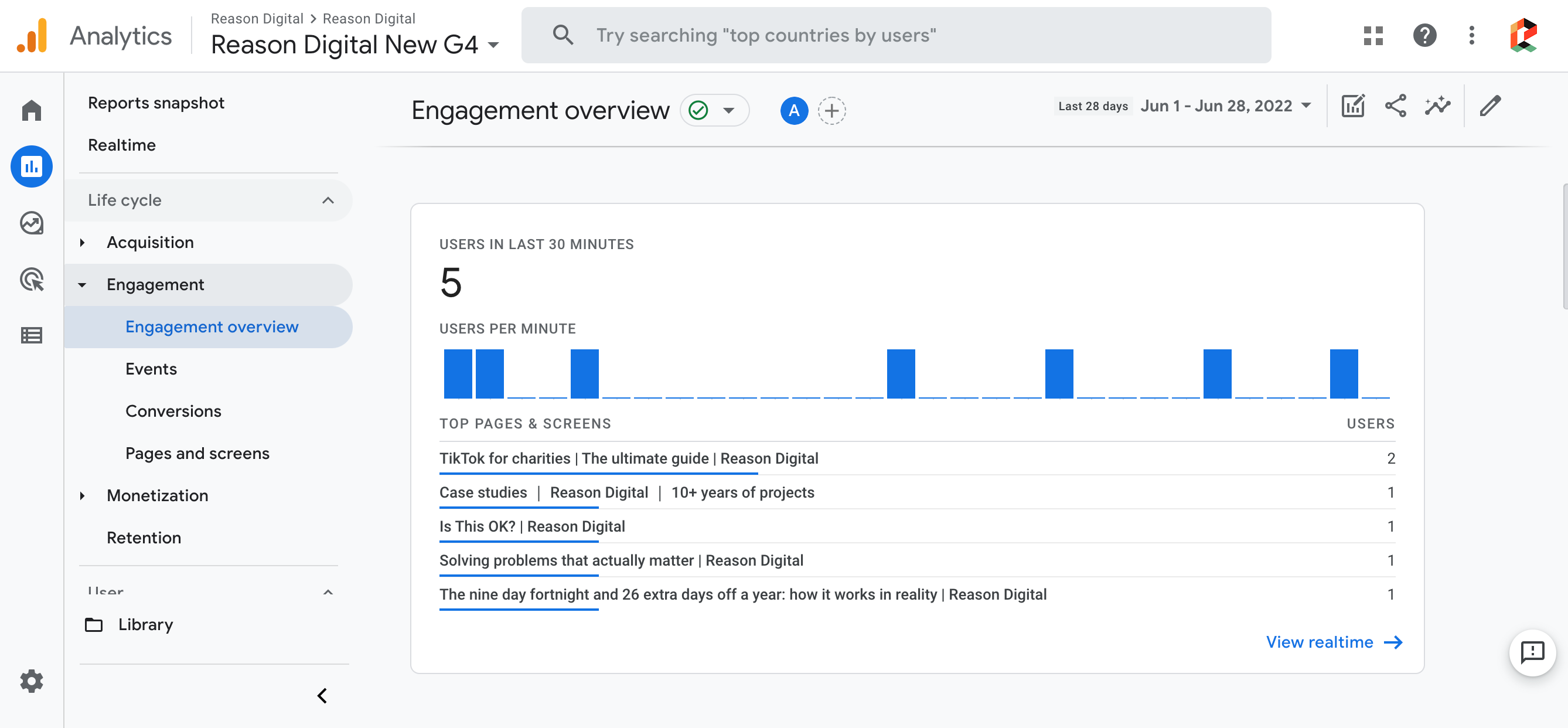

How is GA4 different?
GA4 is quite different to UA in terms of how it looks and works. The fundamental methods by which data is collected and processed are changing. As a result of these changes, some metrics, like bounce rate, simply won’t exist anymore. However, there will be ‘Engagement rate’. This measures ‘engaged sessions’ which are the number of sessions that either last longer than 10 seconds, had a conversion event or had two or more page views. So whilst things may be different, change can be good.
A key difference to be aware of is how tracking works in GA4. At present, UA tracks users based on sessions. A session is a group of interactions (viewing a page, filling in a form etc.) completed by a user within a given time period. Whereas GA4 measures based on events and parameters. This means that any interaction can be measured as an event, and within that you can set up your own parameters. As a result, Google (and we) can more accurately see what users do on a site, rather than just measuring that they got there.
What do I need to do?
Get used to GA4
To keep measuring website performance moving forward, you’ll need to set up GA4. We’d recommend installing it and playing around with it. It’s a great way to become accustomed to GA4. We advise running both versions simultaneously. This allows enough time to get used to the new version, and to create any new bespoke reports that are needed, while putting a plan in place to preserve what data is required from UA. In fact, a data audit could be beneficial here. It’s a great opportunity to learn what metrics are important to your organisation and what you use to understand what’s working and what isn’t.
Bear in mind, GA4 will only collect data from the moment it is set up – it won’t hold any old data from UA, and there is no way to upload or push your historic data into this new model.
Store your historical data
You may think, why do I need historical data? One reason (of several) is for the purpose of comparison. For example, you may want to compare how behaviour on your website has changed from pre-pandemic (2019) to post-pandemic (2023… praying it will be classed as post-pandemic!). Another reason is so that you can notice any discrepancies in the data between the two platforms. If one is showing 1000 pdf downloads, but the other is showing 10, you know something isn’t set up quite right but you’ve got time on your side to figure it out.
One way to store historical data would be to export the raw data into Google Sheets or Excel, for example. You could even create reports within Google Data Studio to view this data more easily. There are options available, so explore them and see what works best for your organisation.
If you need support, reach out!
If you feel you’d like some support on making sure your charity is all set for GA4, our team at Reason is prepped and ready to help. We have a straightforward GA4 Set up plan which we will work through, with you, to ensure you’re set up for success. Download our pack to find out more, or get in touch with the team today.